Ashampoo Magical Snap 2.50
Ashampoo Magical Snap 2 is a screen capture tool with powerful and intuitive editing capabilities. It enables you to capture virtually anything on your screen - all or part of program windows, websites, the desktop and anything else displayed on your computer’s monitor. Then you can use the editing tools to enhance the screenshot and turn it into a really attractive image.
Interactive guides show you how to perform every operation. All features are also so simple to use that you can get results really fast. For example, the unique Mouse Tools editing tools display their options next to the mouse pointer so that you don’t have to search in menus. You have to try it to appreciate it, Mouse Tools are truly cool and make image editing amazingly easy!
Scrolling Window Capture
The latest version of the popular Ashampoo Magical Snap screen capture program introduces a radical improvement: The ability to capture all the contents of a Window, including the parts that are currently scrolled off screen. This is something that most capture programs are incapable of and it is achieved with an advanced new capture technology.
Scrolling window capture works both with the content of web browsers and the content windows of most application programs. Using it couldn’t be easier – you just select the window to capture and Ashampoo Magical Snap 2 automatically “scrolls” the window contents into a single captured image.
Multiple monitor support
Another major improvement is full support for capturing images on systems with multiple monitors. Many other screen capture programs cannot do this or produce unsatisfactory results. Ashampoo Magical Snap 2 automatically identifies multi-monitor systems and captures screenshots perfectly from any monitor.
Improved image editing with new tools
The editing capabilities of the new version have also been thoroughly updated and enhanced. Now you can turn your screenshots into professional-looking images in no time.
Enhancements here include new functions (Flip, Mirror, Drop Shadow, Grayscale, Pencil), new and improved Mouse tools (Callout, Line, Highlight Area, Marker, Select, Draw Text, Arrow, Eraser), radically improved print support (DPI settings, large images, wide desktops, entire websites etc.) and new capture effects that you can apply on the fly while capturing your screenshots.
Enhanced usability and user interface
Ashampoo Magical Snap 2 is also easier to use than ever, with a much more powerful and intuitive user interface. Almost every aspect of the program has been overhauled. Improvements include better support for multiple captures, more hotkeys, better zoom and scroll features (mouse wheel, keys, cache), separate Undo/Redo for every capture, drag resize, easier configuration and much more.
Highlights:
• Capture windows with off-screen content
• Capture:
o Entire text documents
o Entire spreadsheets
o Entire web pages and websites
• Full support for multiple monitors
• Full support for Windows Vista™
• New capture effects
• Much easier and faster to use
• Interactive guides show you how
• New and improved editing tools
• Enhanced user interface
DOWNLOAD
http://depositfiles.com/files/8xecpef10http://hotfile.com/dl/17419337/2e157e0/AshampooMagicalSnap2.50.rar.html